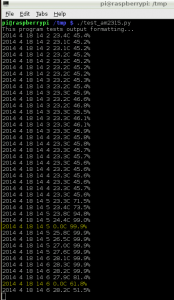Like many of my fellow smoke-makers, ol’ Sopwith has been very reluctant to adopt Python3. In my view, Python2.7 is the most stable and flexible version of Python ever released. It is hard to believe the first version of Python3 was released in 2008. Folks – that was six years ago! The time has come to move to Python3.
In my recent work with the AM2315 humidity sensor, I was forced to use Python3 because the quick2wire library I use only runs in the Python3 environment. So, I wrote a Python3 class that wraps the capabilities of the AM2315 sensor.
A couple of important points about Python3. First, installing Python3 on your computer does nothing to your existing Python2.x installation. Python3 is installed in a completely separate location and runs in a separate environment. This means it is very easy to have both version on your system. If you install Python3 on Windows, it will become the default Python version. You can still use Python2.x but you will have to ensure its PATH is set correctly. On Linux you run your Python3 scripts using python3 from the command prompt.
Second, there are a few things in Python3 that you must understand up front. The biggest gotcha for most people is that the print statement is now a function (print()). This is a very good thing although it may take you some time to internalize this change. Also, all ambiguities about Unicode are gone in Python3. This is a big change. You must now think of strings as ‘text’ and all other data as ‘bytes.’ This is truly ‘elegant’ as they say. Once you understand how this works it makes much more sense.
Sopwith recommends that you write all new Python code in Python3. Whether you want to port your old code to Python3 is up to you.